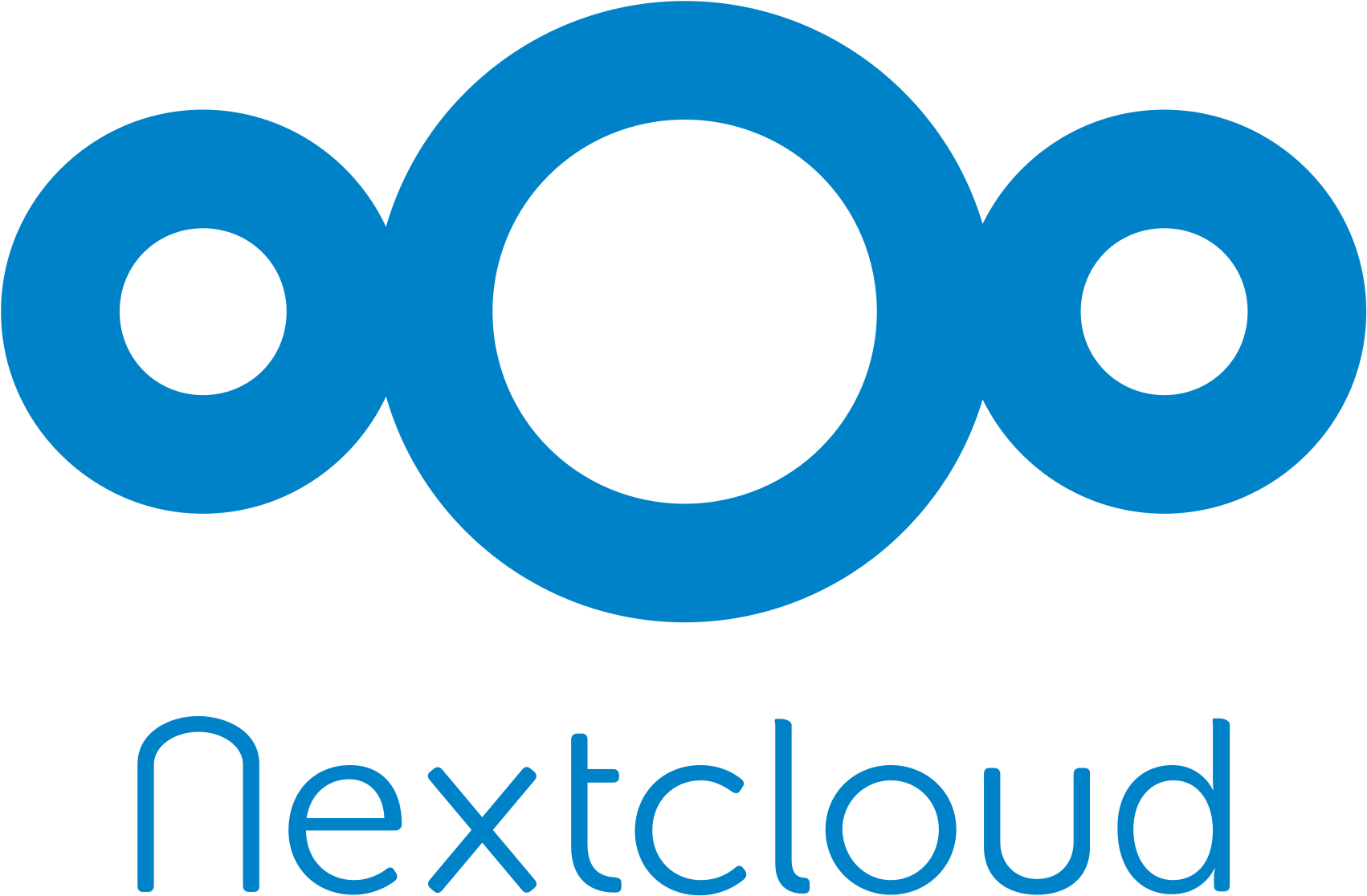Nextcloud Essentials
Docker
The easiest way to get started/test next cloud is running it as a docker container
docker run -d -p 8080:80 nextcloud
This will create the persistant data in an anonymous .
Now you can access Nextcloud at http://localhost:8080/ from your host system.
All data beyond what lives in the database (file uploads, etc) are stored in the unnamed docker volume volume /var/www/html.
The docker daemon will store that data within the docker directory /var/lib/docker/volumes/…. That means your data is saved even if the container crashes, is stopped or deleted.
The nextcloud github page has very good documentation on more complex configurations
For more info on using Docker
Virtual Machine
TLS & SSL
Console has to be executed with the user that owns the file config/config.php
Import CA
sudo -u www-data /var/www/nextcloud/occ security:certificates:import /path-to-ca-cert/cacert.pemList Imported CAs
sudo -u www-data /var/www/nextcloud/occ security:certificatesTLS & SSL Links
- https://github.com/nextcloud/server/issues/18899
Problems & Fixes
Problem: Editor Updated
The editor version has been updated. The page will be reloaded to apply the changes.
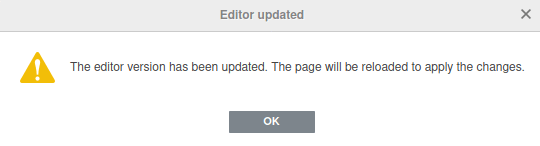
Fix: Editor Updated
Remove ONLYOFFICE & Community Document Server.
Then run
sudo bash /var/scripts/menu.shThen from the text GUI install the desired editor and document server.
Installing onlyoffice… Installing documentserver_community… Config value DocumentServerUrl for app onlyoffice set to https://nextcloud/index.php/apps/documentserver_community/
Post Install go into Settings>ONLYOFFICE>Document Editing Service address and check the URL. This time the installer had configured aan incorrect hostname
Related
- Add External Storage to NextCloud
- Backing Up & Restoring NextCloud Server
- Setup NextCloud VM – hanssonit
- Nextcloud Essentials – hanssonit VM
Links
- https://nextcloud.com/
- https://docs.nextcloud.com/server/20/admin_manual/configuration_server/config_sample_php_parameters.html
- https://github.com/nextcloud/documentserver_community