Docker Essentials. For the purpose of the examples below the docker container id is 47996381b385
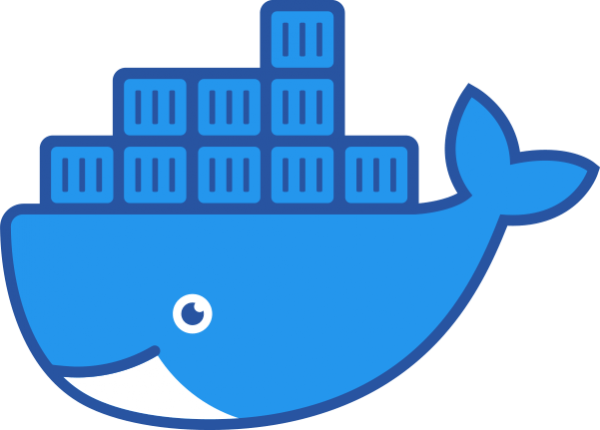
Containers
Enter Shell
docker container exec -it 47996381b385 /bin/bashExit
Exit Container Without Terminating Container
ctrl + p + qInspect
sudo docker container inspect 47the 47 above refers to the docker id
Remove
sudo docker rm 47Logs
Options: --details Show extra details provided to logs -f, --follow Follow log output --since string Show logs since timestamp (e.g. 2013-01-02T13:23:37) or relative (e.g. 42m for 42 minutes) --tail string Number of lines to show from the end of the logs (default "all") -t, --timestamps Show timestamps --until string Show logs before a timestamp (e.g. 2013-01-02T13:23:37) or relative (e.g. 42m for 42 minutes)
sudo docker logs 47 --followNetworking
Show Port Mapping
sudo docker port 4780/tcp -> 0.0.0.0:8080
Images
List Images
sudo docker imagesSearch Images from Registry (Docker Hub)
sudo docker search gitlabPull Images
sudo docker pull nextcloud
sudo docker pull nextcloud:latestREPOSITORY TAG IMAGE ID CREATED SIZE nextcloud latest 30510f8fb18b 2 weeks ago 726MB
Save Container to Image
docker commit f0ff name/name:0.0.1Volumes
Volumes are used to persist data
Host Volume
Host volumes are mapped to a folder on the host filesystem
-v /home/user/docker/var/www/html /var/www/htmlAnonymous Volume
- /var/lib/docker/volumes/random-hash/_data
- or
- /var/lib/docker/volumes/tag/_data
-v /var/www/htmlNamed Volume
-v name:/var/www/htmlvolumes:
- html-data:/var/www/htmlRelated
- Useful Docker Applications
- Portainer Essentials
- AWS Essentials
- IP Tables Essentials
- dnsmasq Essentials
- YAML Essentials
- NetPlan Essentials
- GIT Essentials
- Linux IP Essentials
- Linux Routing Essentials
- Ansible Essentials
- AirCrack NG Essentials
- SSH Tunneling Essentials
- Nextcloud Essentials
Links
- https://hub.docker.com/