-
Installing Tuya Convert Over the Air via Tasmota Flasher Service

Installing Tasmota Over the Air via Yuya Convert using a Raspberry Pi.One this has been setup you can just keep the SD card and insert into any Raspberry Pi with ethernet and WiFi. Important Details Requirements Supported ESP Chips Setup Ensure WiFi is available Install Tuya Convert Software Start Tuya Convert Software Important Details WiFi…
-
Raspberry Pi Imager Essentials

Raspberry Pi Imager Essentials.Raspberry Pi Imager is a quick and easy way to install Raspberry Pi OS and other operating systems to a microSD card Install Raspberry Pi Linux Windows Usage Advanced Options Install Raspberry Pi Linux Or (Reading database … 386102 files and directories currently installed.) Preparing to unpack ./imager_latest_amd64.deb … Unpacking rpi-imager (1.6.2)…
-
Edge Router X – 1 WAN 1 IoT LAN & 3 Protected LANs Setup

Edge Router X – 1 WAN, 1 IoT LAN & 3 Protected LANs Setup This assumes the WAN+2LAN2 Setup Wizard was used.Then customomized as per the Sample Configuration table below. (WAN_IN & WAN_LOCAL Firewall Policies exist) Sample Configuration Firewal NAT Groups Create: PROTECTED_NETWORKS Firewall Policies Ruleset: BLOCK_IN Rule: Accept Established & Related Rule: Drop PROTECTED_NETWORKS…
-
Pi Camera Essentials

Pi Camera Essentials Assumptions RaspiStill for Photos RaspiVid for Videos TimeLapse Capture Via Command Line Capture Via Cron & Script Post Processing Cron Captured Images Create-Video-from-Images-Captured Scanario-&-Samples GUI-for-the-Camera Related Links Assumptions The camera is enabled RaspiStill for Photos Take a full resolution picture Specify the dimentions RaspiVid for Videos Take a full resolution 1 second…
-
Raspberry Pi Links

Raspberry Pi Links Privacy WiFi Related Links Privacy Pi-holeNetwork-wide Ad BlockingA black hole for Internet advertisements WiFi Wireless Access Point Raspberry Pi Zero W Setup All in One Pi Zero W AP and WiFi Client raspap-webgui Simple AP setup & WiFi management for Debian-based devices RPi USB Wi-Fi AdaptersThese adapters are known to work on…
-
Linage OS Samsung Galaxy A7 2017

Downloads Download Linage OS https://download.lineageos.org/a7y17lteor Download Linage OS with MicroGhttps://download.lineage.microg.org/a7y17lte/ Download Heimdallhttps://androidfilehost.com/?w=files&flid=304516 Download TWRP https://dl.twrp.me/a7y17lte/ Enable Developer Options Enable Developer Options by pressing the “Build Number” option in the “Settings” app within the “About” menu Connect USB Cable Boot Into Download Mode Power off the device, and boot it into download mode:With the device powered…
-
Android Hardware Essentials

Android Hardware Essentials Google Pixel 6a Google Pixel 4 Google Pixel 4a Google Pixel 2 Google Pixel Oppo A53s Samsung Galaxy A50 Download Mode Back Button on Left Hide Number When Calling Samsung Galaxy A30 Samsung Galaxy A7 Samsung Galaxy A6 Samsung Galaxy Nexus Related Google Pixel 6a Device: bluejay CalyxOS Pixel 6a Factory Images…
-
Backup & Restore Android with ADB

Backup & Restore Android with ADB.In this example a Samsung Galaxy A7 will be used Check Connectivity PHONE: Allow access to phone data? The connected device will be able to access data on this phone. [DENY] [ALLOW] [COMPUTER] List of devices attached 9999999999999999 device usb:2-1 product:a7y17ltexx model:SM_A720F device:a7y17lte transport_id:1 Backup Everything System app data, user…
-
How To Setup D-Link DAP-1360 As WiFi to Ethernet Bridge

How To Setup D-Link DAP-1360 As WiFi to Ethernet Bridge By default this device is set to have the IP Address of 192.168.0.50 Get a laptop and set the Ethernet adapter to 192.168.0.X (Anything except for .50) Subnet Mask of 255.255.255.0 will do just fine. Also a gateway is not needed. Step 0 Navigate to…
-
How to Get InTo BIOS on a Lenovo Flex 10 netbook
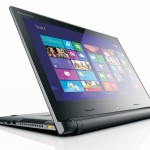
You need to press FN + F2 when you see the Lenovo Logo