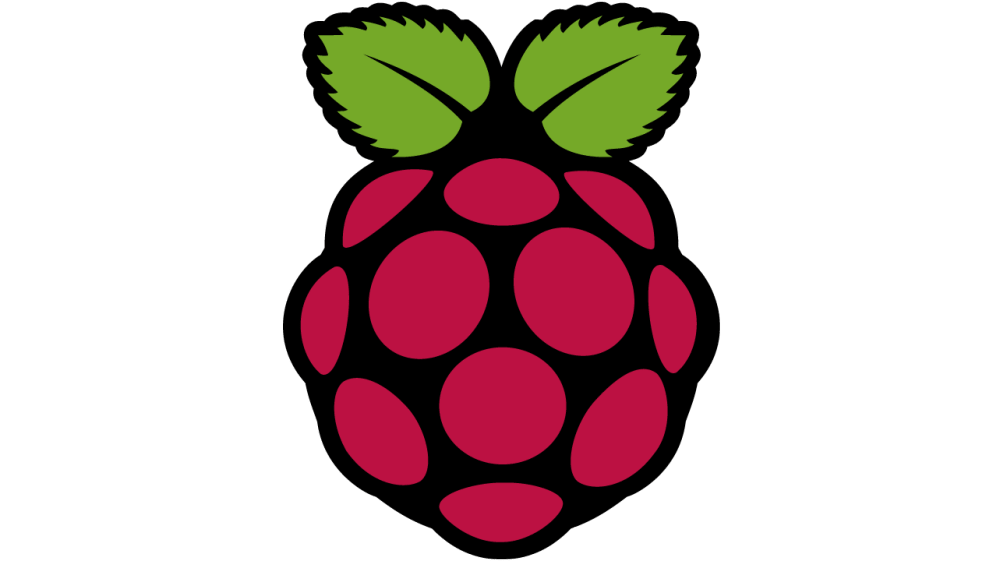Pi Camera Essentials
- Assumptions
- RaspiStill for Photos
- RaspiVid for Videos
- TimeLapse
- Capture Via Command Line
- Capture Via Cron & Script
- Post Processing Cron Captured Images
- Create-Video-from-Images-Captured
- Scanario-&-Samples
- GUI-for-the-Camera
- Related
- Links
Assumptions
RaspiStill for Photos
Take a full resolution picture
raspistill -o picture.jpgSpecify the dimentions
raspistill -o picture.jpg -w 1920 -h 1080RaspiVid for Videos
Take a full resolution 1 second video
raspivid -o video.h264Take a 1080×720, 7 second video at 25 frames per second.
raspivid -o video.h264 -t 7000 -w 1880 -h 720 -fps 25TimeLapse
Capture Via Command Line
Take a picture ever 1 second for 60 seconds
mkdir TimeLapse
cd TimeLapse
raspistill -t 60000 -tl 1000 -o %07dimg.jpgThe above is OK for smaller timelapse sessions. It can take pictures very frequently, multiple times per minute.
Howeve if anything goes wrong e.g. power outage.
Hours even months could be wasted.
Another option is to have cron schedule a picture. However cron is limited to once every 1 minute. Also each picture taken is in isolation so the %07 cannot be used.
Some aditional post processing will be required.
Capture Via Cron & Script
touch timelapse.sh
chmod +x timelapse.sh
nano timelapse.sh
#!/bin/bash
DATE=$(date +"%Y-%m-%d_%H%M")
raspistill -w 1920 -h 1080 -o /home/pi/timelapse/$DATE.jpeg
sudo mv timelapse.sh /usr/bin
crontab -e
* * * * * sh /usr/bin/timelapse.sh 2>&1Post Processing Cron Captured Images
ls -1v | awk 'BEGIN{ a=0 }{ printf "mv \"%s\" %07d.jpg\n", $0, a++ }' | bash
ls -10000000.jpeg 0000001.jpeg ... 9999998.jpeg 9999999.jpeg
Create Video from Images Captured Above
sudo apt install ffmpegffmpeg -r 30 -i %07d.jpg -r 30 -vcodec libx264 -vf scale=1080:720 timelapse.mp4- -i In File
- -r rate set frame rate (Hz value, fraction or abbreviation)
Assume 30 frames per second in input and output files
Scanario & Samples
Input of 7000 Captured JPG Pictures
ffmpeg -r 30 -i %07d.jpg -r 120 -vcodec libx264 -vf scale=1080:720 timelapse.mp4Results in a 48.9MB, 120FPS, 3 Minute and 52 Second Video File
ffmpeg -r 120 -i %07d.jpg -r 30 -vcodec libx264 -vf scale=1080:720 timelapse.mp4Results in a 13.1MB, 30FPS, 0 Minute and 58 Second Video File
ffmpeg -r 30 -i %07d.jpg -r 30 -vcodec libx264 -vf scale=1080:720 timelapse.mp4Results in a 37.4MB, 30FPS, 3 Minute and 52 Second Video File
ffmpeg -r 120 -i %07d.jpg -r 120 -vcodec libx264 -vf scale=1080:720 timelapse.mp4Results in a 19.7MB, 120FPS, 0 Minute and 58 Second Video File
GUI for the Camera
git clone https://github.com/Billwilliams1952/PiCameraApp.git
cd PiCameraApp/Source/
python3 PiCameraApp.py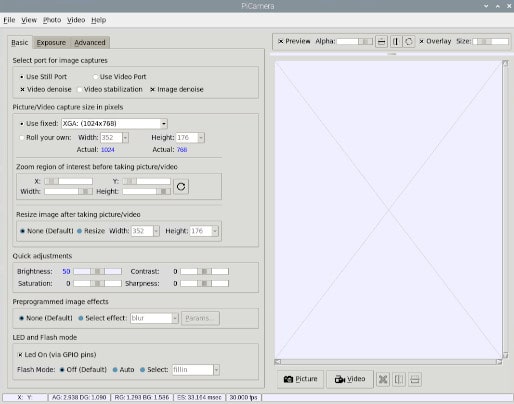
Related
Links
https://www.raspberrypi.org/documentation/usage/camera/raspicam/timelapse.md