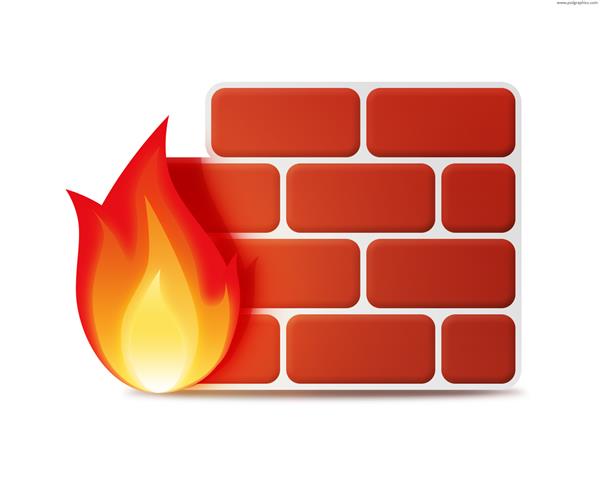VPN Only UFW Setup
- Information Required
- Disbale IPv6
- Disable IPv6 in UFW
- Allow LAN Traffic (Optional)
- Make UFW Deny by Default
- Allow Connection to VPN Server
- Force Outbound traffic through VPN Interface
- Allow Inbount traffic through VPN (Optional)
- Enable UFW
- Troubleshooting
- Related
Information Required
- VPN Server IP Address (Pre Resolved if it is a URL)
- VPN Port Number
- VPN Layer 4 Protocol UDP or TCP
Disbale IPv6
sudo nano /etc/sysctl.confEnsure the following 3 lines are present
net.ipv6.conf.all.disable_ipv6=1
net.ipv6.conf.default.disable_ipv6=1
net.ipv6.conf.lo.disable_ipv6=1apply changes
sudo sysctl -pDisable IPv6 in UFW
sudo nano /etc/default/ufwChange
From:
IPV6=yes
To:
IPV6=no
Disable the firewall as it is being configured
sudo ufw disableAllow LAN Traffic (Optional)
sudo ufw allow in to 10.0.2.0/24
sudo ufw allow out to 10.0.2.0/24Make UFW Deny by Default
sudo ufw default deny outgoing
sudo ufw default deny incomingAllow Connection to VPN Server
sudo ufw allow out to 999.999.999.999 port 9999 proto udpForce Outbound traffic through VPN Interface
sudo ufw allow out on tun0 from any to anyAllow Inbount traffic through VPN (Optional)
This step is optional because established/reply connection are accounted for above. This step is only required if you want the internet to be able to establish connections to you.
sudo ufw allow in on tun0 from any to anyEnable UFW
sudo ufw enableTroubleshooting
Unable to connect
Pre Resolve url to ip address and add it into /etc/hosts.
You computer is configured to ONLY communicate via the VPN.
Resolving DNS of the server to IP address before establishing the VPN is not going to happen.