-
usermod Essentials

usermod Essentials Also see Linux Users and Linux Groups Add User to a Group Check-Group-Membership Change Home Directory Change User Name Lock Out User Set Password Expiration Check Password Policy Related Links Add User to a Group Check Group Membership Change Home Directory Do not run this command as the user that owns the home…
-
bash Essentials

bash Essentials Config History Show Time Stamp Search Omit a Command from History Loop Related Links Config History 1970 sudo docker container inspect 44 1971 sudo docker port 44 1972 sudo docker ps Lists out all previously run command for the current user. To rerun a previous command you can use This would re run…
-
Access Power and Battery Status with PowerShell

Access Power and Battery Status with PowerShell. Unfortunately this only applies to WindowsTested on Windows 10Detect power status with PowerShell BatteryChargeStatus, BatteryFullLifetime, BatteryLifePercent, and BatteryLifeRemaining Code Plugged In Unplugged Related Links Code Plugged In PowerLineStatus : Online BatteryChargeStatus : High BatteryFullLifetime : -1 BatteryLifePercent : 1 BatteryLifeRemaining : -1 Unplugged PowerLineStatus : Offline BatteryChargeStatus :…
-
PowerShell Essentials

PowerShell Essentials Related Links Related Rounding Numbers in PowerShell AWS Tools for PowerShell Powershell Split Text into Individual Lines PowerShell Accepting Pipeline Input Install PowerShell Core on Raspberry Pi OS Moving AD Computer Object with Powershell Install RSAT on Windows Enable Telnet Client on Windows 10 Hashing in Windows Changing Windows Network Profile How to…
-
Change WordPress User Password in DataBase
Change WordPress User Password in DataBase Related Links The passwords for all the WordPress users are all stored in the wp_users table.All the passwords are MD5 hashed. Related WordPress Essentials How to Manually Migrate a WordPress Website Setup a WordPress Website on Debian Based Linux MySQL Essentials Links https://wordpress.org/ https://wordpress.com/ https://www.mysql.com https://www.mysql.com/products/workbench
-
MySQL Essentials

MySQL Essentials Login Console Remote Login Databases Restore-DB Tables Related Links Login Console Remote Login Requires the mysql client (install mysql -y) & TCP 3306 to be open Databases Restore DB Tables Related AWS Essentials Nano Essentials Hostapd Essentials IP Tables Essentials dnsmasq Essentials YAML Essentials chmod Essentials Home Assistant Essentials GIT Essentials Linux IP…
-
AWS EC2 Essentials

AWS EC2 Essentials Meta Data CloudFormation Sample Bootstrap Scripts Related Links Meta Data CloudFormation Most basic template Sample Bootstrap Scripts Related AWS Tools for PowerShell AWS Essentials AWS CloudFormation Essentials AWS VPC Essentials Links https://aws.amazon.com/ec2/ https://docs.aws.amazon.com/AWSEC2/latest/UserGuide/ec2-instance-metadata.html https://docs.aws.amazon.com/AWSEC2/latest/UserGuide/ebs-volume-types.html https://docs.aws.amazon.com/AWSCloudFormation/latest/UserGuide/quickref-ec2.html https://docs.aws.amazon.com/AWSEC2/latest/APIReference/errors-overview.html https://aws.amazon.com/blogs/compute/query-for-the-latest-amazon-linux-ami-ids-using-aws-systems-manager-parameter-store/
-
AWS CLI Essentials

AWS CLI Essentials. If you are looking for AWS tools forPowershell click here Install Configure Related Links Install Configure Related AWS Essentials AWS CloudFormation Essentials AWS VPC Essentials AWS Tools for PowerShell Links https://aws.amazon.com/cli/ https://docs.aws.amazon.com/cli/latest/userguide/cli-configure-profiles.html https://docs.aws.amazon.com/serverless-application-model/latest/developerguide/serverless-sam-cli-install.html
-
Create USB Disk from ISO

Create USB Disk from ISOThe most reliable way to do this by far is with ddThere are links below in the links section to other popular toolHowever dd is already there in the majority of systems. If it is not there it is just a sudo apt/yum/dnf install dd -y away DD has the potential…
-
AWS Tools for PowerShell

AWS Tools for PowerShell. The AWS Tools for PowerShell let developers and administrators manage their AWS services and resources in the PowerShell scripting environment. Now you can manage your AWS resources with the same PowerShell tools you use to manage your Windows, Linux, and MacOS environments. Install Credentials Create New Profile Update Existing Profile Remove…
-
How to check if Ubuntu has booted in UEFI or BIOS?

How to check if Ubuntu has booted in UEFI or BIOS? Related Links Related How to Auto Start Applications in Ubuntu How to Enable SSH on Ubuntu VNC Access to Raspberry Pi from Ubuntu Make Ubuntu Trust You CA Certificate Authority ~/.ssh/config Essentials Links
-
Check for Pending Reboot on Windows
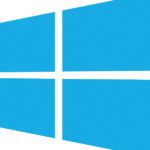
Check for Pending Reboot on Windows Related Links True = Requires rebootFalse = Reboot not required Related How to Start an Application as Another User from the Command Line in WIndows Extend Volume in Windows Install RSAT on Windows Enable Telnet Client on Windows Hashing in Windows Changing Windows Network Profile How to check for…
-
Powershell Split Text into Individual Lines

Powershell Split Text into Individual Lines Inline External File Related Links Inline External File Related PowerShell Accepting Pipeline Input Install PowerShell Core on Raspberry Pi OS Moving AD Computer Object with Powershell Rounding Numbers in PowerShell Extend Volume in Windows Install RSAT on Windows Enable Telnet Client on Windows Hashing in Windows Links https://docs.microsoft.com/en-us/powershell/module/microsoft.powershell.core/about/about_regular_expressions?view=powershell-7.1