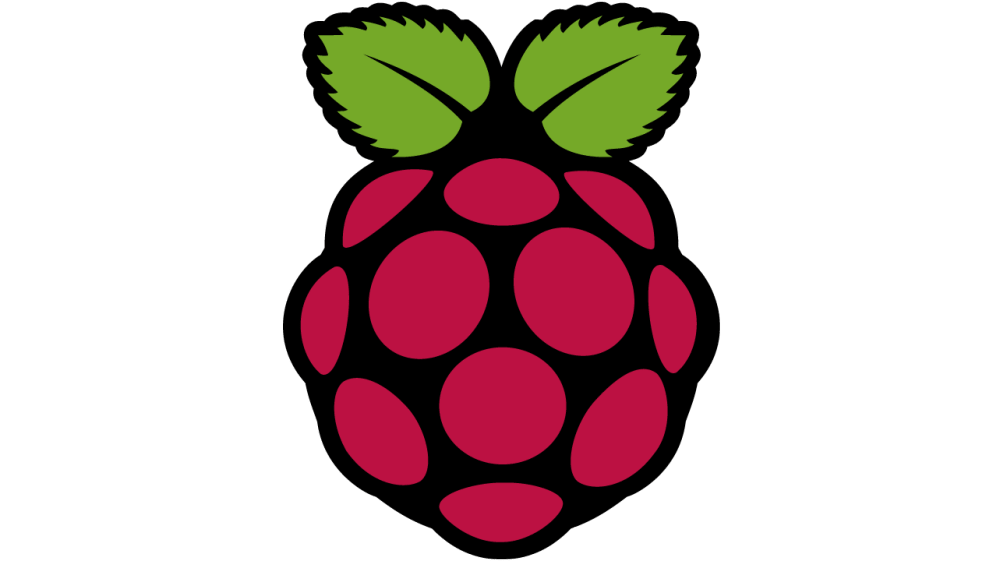Raspberry Pi Problems and Fixes. Documented problems encountered with Raspberry Pi’s and how they were fixed.
Symptom
Pi would not boot. Get a screen saying.
You are in emergency mode. After logging in, type "journalct -xb" to view system logs, "systemctl reboot" to reboot, "systemctl default" or "exit" Cannot open access to console, the root account is locked. See sulogin(8) man page for more details. Press Enter to continue.
Cause
USB drive was configured to automount in /etc/fstab.
The USB disk was removed a while ago. So this problem only surfaced after a reboot.
Solution
Commented out the line in /etc/fstab
sudo nano /etc/fstab
#/dev/sda /mnt/usb vfat defaults 0 0No Sound Via HDMI
Solution
edit the config.txt file
sudo nano /boot/config.txthdmi_group=1
hdmi_mode=16
hdmi_drive=2