PiHole Essentials
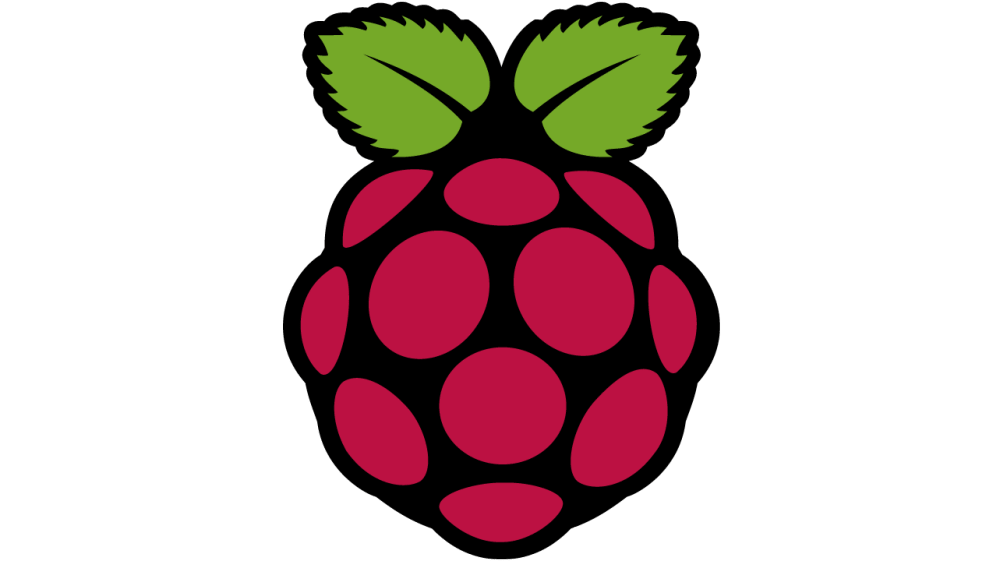
Notes
Pi hole requires 53,80,443. These ports cannot be changed as it needs to be able to answer a DNS queres over 53, Web traffice over 80 & 443.
Install Pi Hole
git clone --depth 1 https://github.com/pi-hole/pi-hole.git Pi-hole
cd "Pi-hole/automated install/"
sudo bash basic-install.sh[✓] Root user check.;;,. .ccccc:,. :cccclll:. ..,, :ccccclll. ;ooodc 'ccll:;ll .oooodc .;cll.;;looo:. .. ','. .',,,,,,'. .',,,,,,,,,,. .',,,,,,,,,,,,.... ....''',,,,,,,'....... ......... .... ......... .......... .......... .......... .......... ......... .... ......... ........,,,,,,,'...... ....',,,,,,,,,,,,. .',,,,,,,,,'. .',,,,,,'. ..'''.Welcome┌┤ Pi-hole automated installer ├┐This installer will transform your device into a network-wide ad blocker![OK] Free and open source │ The Pi-hole is free, but powered by your donations: │ │ http://pi-hole.net/donate [OK] ─┤ Static IP Needed ├─ │ The Pi-hole is a SERVER so it needs a STATIC IP ADDRESS to │ function properly. │ In the next section, you can choose to use your current network settings (DHCP) or to manually edit them. [OK] Choose An Interface (press space to select) │ (*) eth0 available │ ( ) eth1 available [OK] Select Upstream DNS Provider. To use your own, select Custom. │ Google (ECS) │ OpenDNS (ECS) │ Level3 │ Comodo │ DNS.WATCH │ Quad9 (filtered, DNSSEC) │ Quad9 (unfiltered, no DNSSEC) | Quad9 (filtered + ECS) │ Cloudflare │ Custom [OK] Upstream DNS Provider(s) Are these settings correct? │ DNS Server 1: 9.9.9.9 │ DNS Server 2: 1.1.1.1 [Yes] Pi-hole relies on third party lists in order to block ads. You can use the suggestions below, and/or add your own after installation To deselect any list, use the arrow keys and spacebar │ [*] StevenBlack StevenBlack's Unified Hosts List [*] MalwareDom MalwareDomains [*] DisconTrack Disconnect.me Trackin [*] DisconAd Disconnect.me Ads [OK] Select Protocols (press space to select) [*] IPv4 Block ads over IPv4 [*] IPv6 Block ads over IPv6 [OK] Calibrating network interfaceStatic IP AddressDo you want to use your current network settings as a static address?IP address: 987.654.321.1/33Gateway:999 [Yes][No] Do you wish to install the web admin interface? (*) On (Recommended) ( ) Off [OK] Do you wish to install the web server (lighttpd)? NB: If you disable this, and, do not have an existing webserver installed, the web interface will not function. (*) On (Recommended) │ ( ) Off [OK] Do you want to log queries? (*) On (Recommended) ( ) Off [OK] Select a privacy mode for FTL https://docs.pi-hole.net/ftldns/privacylevels/ (*) 0 Show everything │ ( ) 1 Hide domains │ ( ) 2 Hide domains and clients │ ( ) 3 Anonymous mode │ ( ) 4 Disabled statistics [OK] Make it so.987.654.321.Installation Complete!Configure your devices to use the Pi-hole as their DNS serverusing:IPv4:987.654.321.1IPv6: Not ConfiguredIf you set a new IP address, you should restart the Pi.The install log is in /etc/pihole.View the web interface at http://pi.hole/admin or http://987.654.321.1/adminYour Admin Webpage login passwordGA7sshss^ [OK]
Change Password
pihole -a -pWeb Portal
http://987.654.321.1/admin/Update Pi Hole
pihole -up[i] Checking for updates… [i] Pi-hole Core: update available [i] Web Interface: update available [i] FTL: update available [i] Pi-hole core files out of date, updating local repo. [✓] Check for existing repository in /etc/.pihole [i] Update repo in /etc/.pihole…HEAD is now at 4736e03 Merge pull request #4122 from pi-hole/release/v5.3.1 [✓] Update repo in /etc/.pihole [i] If you had made any changes in '/etc/.pihole/', they have been stashed using 'git stash' [i] Pi-hole Web Admin files out of date, updating local repo. [✓] Check for existing repository in /var/www/html/admin [i] Update repo in /var/www/html/admin…HEAD is now at 7e602e0 Merge pull request #1779 from pi-hole/release/v5.5 [✓] Update repo in /var/www/html/admin [i] If you had made any changes in '/var/www/html/admin/', they have been stashed using 'git stash' [i] FTL out of date, it will be updated by the installer. [✓] Root user check [i] Update local cache of available packages…
Change Ip Address
pihole -r #re configuresudo nano /etc/dhcpcd.conf #limited successLocations
Local DNS Records = /etc/pihole/custom.list
DHCP Server = /etc/dnsmasq.d/02-pihole-dhcp.conf
Related
- Raspberry Pi Essentials
- LUKS: Linux Unified Key Setup Essentials
- Useful Docker Applications
- Raspberry Pi Links
Links
- https://pi-hole.net/
- https://github.com/pi-hole/pi-hole/#one-step-automated-install
- https://docs.pi-hole.net/main/update/