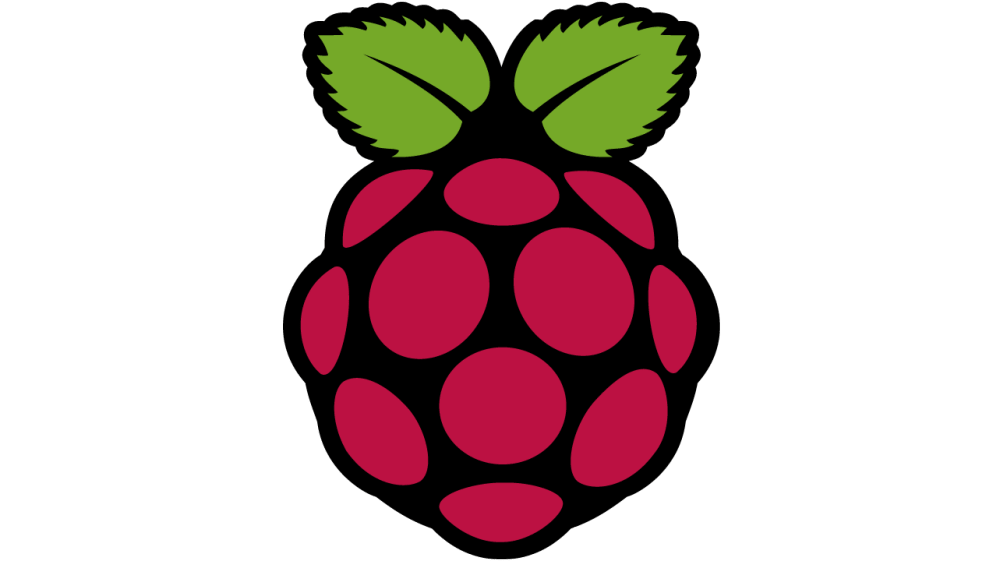Installing WireGuard on a Raspberry Pi Zero is slightly different to the normal Install WireGuard on Raspberry Pi Raspbian method.
- Update System
- Install Prerequisites
- Clone WireGuard Repository
- Compile WireGuard
- Updating WireGuard
- Auto Start
- Check Status
- Stop Service
- Disable Auto Start
- Generating Keys
- Commands Only
- Related
- Links
Update System
sudo apt update && sudo apt upgrade -yHit:1 http://archive.raspberrypi.org/debian buster InRelease
Get:2 http://raspbian.raspberrypi.org/raspbian buster InRelease [15.0 kB]
Fetched 15.0 kB in 3s (4,911 B/s)
Reading package lists… Done
Building dependency tree
Reading state information… Done
All packages are up to date.
Reading package lists… Done
Building dependency tree
Reading state information… Done
Calculating upgrade… Done
0 upgraded, 0 newly installed, 0 to remove and 0 not upgraded.
On these RPi’s you need to compile manually. Why? The Raspberry Pi’s CPU doesn’t have some of the features of the armhf arch in Debian, if you download and install the armhf package, it will crash (Segmentation fault).
Install Prerequisites
sudo apt install raspberrypi-kernel-headers libmnl-dev libelf-dev build-essential git -yReading package lists… Done
Building dependency tree
Reading state information… Done
build-essential is already the newest version (12.6).
libmnl-dev is already the newest version (1.0.4-2).
The following additional packages will be installed:
git-man libcurl3-gnutls liberror-perl
Suggested packages:
git-daemon-run | git-daemon-sysvinit git-doc git-el git-email git-gui gitk gitweb git-cvs
git-mediawiki git-svn
The following NEW packages will be installed:
git git-man libcurl3-gnutls libelf-dev liberror-perl raspberrypi-kernel-headers
0 upgraded, 6 newly installed, 0 to remove and 0 not upgraded.
Need to get 31.1 MB of archives.
After this operation, 196 MB of additional disk space will be used.
Preparing to unpack …/0-libcurl3-gnutls_7.64.0-4+deb10u1_armhf.deb …
Unpacking libcurl3-gnutls:armhf (7.64.0-4+deb10u1) …
Selecting previously unselected package liberror-perl.
Preparing to unpack …/1-liberror-perl_0.17027-2_all.deb …
Unpacking liberror-perl (0.17027-2) …
Selecting previously unselected package git-man.
Preparing to unpack …/2-git-man_1%3a2.20.1-2+deb10u1_all.deb …
Unpacking git-man (1:2.20.1-2+deb10u1) …
Selecting previously unselected package git.
Preparing to unpack …/3-git_1%3a2.20.1-2+deb10u1_armhf.deb …
Unpacking git (1:2.20.1-2+deb10u1) …
Selecting previously unselected package libelf-dev:armhf.
Preparing to unpack …/4-libelf-dev_0.176-1.1_armhf.deb …
Unpacking libelf-dev:armhf (0.176-1.1) …
Selecting previously unselected package raspberrypi-kernel-headers.
Preparing to unpack …/5-raspberrypi-kernel-headers_1.20200212-1_armhf.deb …
Unpacking raspberrypi-kernel-headers (1.20200212-1) …
Setting up libcurl3-gnutls:armhf (7.64.0-4+deb10u1) …
Setting up liberror-perl (0.17027-2) …
Setting up raspberrypi-kernel-headers (1.20200212-1) …
Setting up libelf-dev:armhf (0.176-1.1) …
Setting up git-man (1:2.20.1-2+deb10u1) …
Setting up git (1:2.20.1-2+deb10u1) …
Processing triggers for man-db (2.8.5-2) …
Processing triggers for libc-bin (2.28-10+rpi1) …
Clone WireGuard Repository
git clone https://git.zx2c4.com/WireGuardCloning into ‘WireGuard’…
warning: redirecting to https://git.zx2c4.com/wireguard-monolithic-historical/
remote: Enumerating objects: 11550, done.
remote: Counting objects: 100% (11550/11550), done.
remote: Compressing objects: 100% (2662/2662), done.
remote: Total 11550 (delta 8638), reused 11533 (delta 8638)
Receiving objects: 100% (11550/11550), 2.39 MiB | 406.00 KiB/s, done.
Resolving deltas: 100% (8638/8638), done.
Compile WireGuard
cd WireGuard/src
sudo make CC [M] /home/pi/WireGuard/src/main.o
CC [M] /home/pi/WireGuard/src/noise.o
CC [M] /home/pi/WireGuard/src/device.o
CC [M] /home/pi/WireGuard/src/peer.o
CC [M] /home/pi/WireGuard/src/timers.o
CC [M] /home/pi/WireGuard/src/queueing.o
CC [M] /home/pi/WireGuard/src/send.o
CC [M] /home/pi/WireGuard/src/receive.o
CC [M] /home/pi/WireGuard/src/socket.o
CC [M] /home/pi/WireGuard/src/peerlookup.o
CC [M] /home/pi/WireGuard/src/allowedips.o
CC [M] /home/pi/WireGuard/src/ratelimiter.o
CC [M] /home/pi/WireGuard/src/cookie.o
CC [M] /home/pi/WireGuard/src/netlink.o
CC [M] /home/pi/WireGuard/src/crypto/zinc/chacha20/chacha20.o
PERLASM /home/pi/WireGuard/src/crypto/zinc/chacha20/chacha20-arm.S
AS [M] /home/pi/WireGuard/src/crypto/zinc/chacha20/chacha20-arm.o
AS [M] /home/pi/WireGuard/src/crypto/zinc/chacha20/chacha20-unrolled-arm.o
CC [M] /home/pi/WireGuard/src/crypto/zinc/poly1305/poly1305.o
PERLASM /home/pi/WireGuard/src/crypto/zinc/poly1305/poly1305-arm.S
AS [M] /home/pi/WireGuard/src/crypto/zinc/poly1305/poly1305-arm.o
CC [M] /home/pi/WireGuard/src/crypto/zinc/chacha20poly1305.o
CC [M] /home/pi/WireGuard/src/crypto/zinc/blake2s/blake2s.o
CC [M] /home/pi/WireGuard/src/crypto/zinc/curve25519/curve25519.o
AS [M] /home/pi/WireGuard/src/crypto/zinc/curve25519/curve25519-arm.o
LD [M] /home/pi/WireGuard/src/wireguard.o
Building modules, stage 2.
MODPOST 1 modules
CC /home/pi/WireGuard/src/wireguard.mod.o
LD [M] /home/pi/WireGuard/src/wireguard.ko
CC /home/pi/WireGuard/src/tools/wg.o
CC /home/pi/WireGuard/src/tools/config.o
CC /home/pi/WireGuard/src/tools/show.o
CC /home/pi/WireGuard/src/tools/terminal.o
CC /home/pi/WireGuard/src/tools/ipc.o
CC /home/pi/WireGuard/src/tools/encoding.o
CC /home/pi/WireGuard/src/tools/curve25519.o
CC /home/pi/WireGuard/src/tools/setconf.o
CC /home/pi/WireGuard/src/tools/genkey.o
CC /home/pi/WireGuard/src/tools/showconf.o
CC /home/pi/WireGuard/src/tools/pubkey.o
CC /home/pi/WireGuard/src/tools/mnlg.o
CC /home/pi/WireGuard/src/tools/set.o
LD /home/pi/WireGuard/src/tools/wg
sudo make installINSTALL /home/pi/WireGuard/src/wireguard.ko
DEPMOD 4.19.97+
Warning: modules_install: missing ‘System.map’ file. Skipping depmod.
depmod -a 4.19.97+
‘wg’ -> ‘/usr/bin/wg’
‘man/wg.8’ -> ‘/usr/share/man/man8/wg.8’
‘completion/wg.bash-completion’ -> ‘/usr/share/bash-completion/completions/wg’
‘wg-quick/linux.bash’ -> ‘/usr/bin/wg-quick’
install: creating directory ‘/etc/wireguard’
‘man/wg-quick.8’ -> ‘/usr/share/man/man8/wg-quick.8’
‘completion/wg-quick.bash-completion’ -> ‘/usr/share/bash-completion/completions/wg-quick’
‘systemd/wg-quick@.service’ -> ‘/lib/systemd/system/wg-quick@.service’
Updating WireGuard
cd WireGuard/
git pull
cd src
sudo make
sudo make installAuto Start:
sudo systemctl enable wg-quick@wg0Created symlink /etc/systemd/system/multi-user.target.wants/wg-quick@wg0.service → /lib/systemd/system/wg-quick@.service.
Check Status
sudo systemctl status wg-quick@wg0Stop Service
sudo systemctl stop wg-quick@wg0Disable Auto Start
sudo systemctl disable wg-quick@wg0Generating Keys
Covered in WireGuard Essentials
Commands Only
sudo apt update && sudo apt upgrade -y
sudo apt install raspberrypi-kernel-headers libmnl-dev libelf-dev build-essential git -y
git clone https://git.zx2c4.com/WireGuard
cd WireGuard/src
sudo make
sudo make install
sudo systemctl enable wg-quick@wg0
Related
Links
- https://www.raspberrypi.org/products/raspberry-pi-zero/