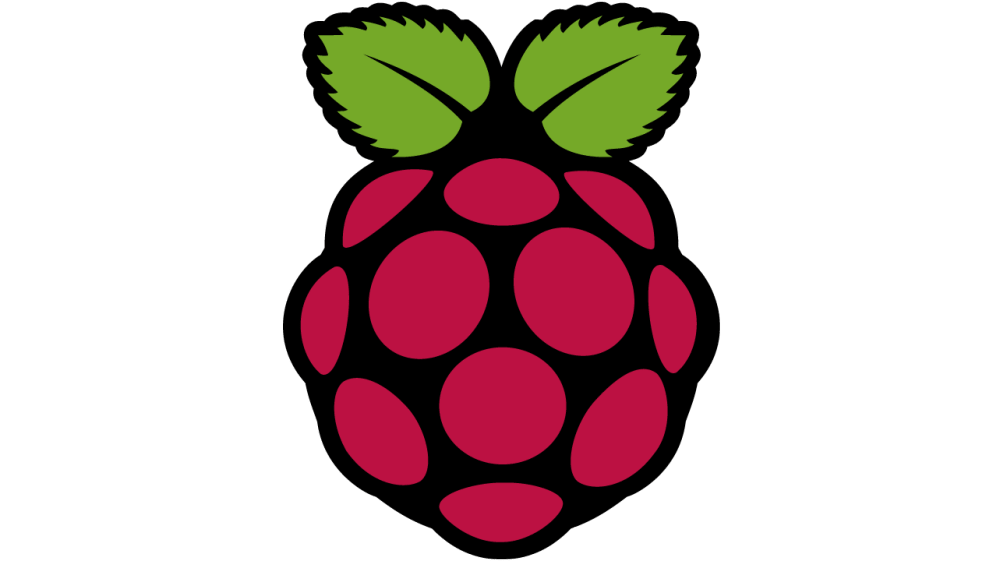Install Open Media Vault
- Installation
- Warning
- Post Install
- Timeout
- Change Password
- Add-Disks
- Create Filesystem
- Share Folder
- Related
- Links
Installation
wget -O - https://github.com/OpenMediaVault-Plugin-Developers/installScript/raw/master/install | sudo bashWarning
The documentation says to install it on a fresh install of Raspberry Pi OS. Previously there was no issue installing it on an existing install.
Last time setting up Open Media Vault in July 2020. The script above breaks networking. To re-enable networking you need to run sudo omv-firstaid.
However in the GUI desktop nextworking is still crossed out.
Post Install
Login to Open Media Vault by entering in the ipaddress into a browser
The default credentials are
User Name : admin
Password: openmediavault
http://ip.ip.ip.ipTimeout
System>General Settings>Web Administration>Auto logout1 dayChange Password
System>General Settings>Web Administrator PasswordAdd Disks
If you want to create a LUKS encrypted disk click here
Storage>Disks> Select Disk > WipeCreate Filesystem
Storage>File Systems>+Create>Share Folder
Access Rights Management>+AddHad to go back to file systems area unmount then remount the file system before the device would show up in shared folders
Related
Links
- https://www.openmediavault.org/
- https://forum.openmediavault.org/